Adaptive Cruise Control (ACC) Menu
The EVIC displays the current ACC system settings. The EVIC is located in the upper part of the instrument cluster between the speedometer and the tachometer. The information it displays depends on ACC system status.

Press the MENU button (located on the steering wheel) repeatedly until one of the following displays in the EVIC:
Adaptive Cruise Control Off
− When ACC is deactivated, the display will read “Adaptive Cruise Control Off.”
Adaptive Cruise Control Ready
− When ACC is activated but the vehicle speed setting has not been selected, the display will read “Adaptive Cruise Control Ready.”
ACC SET
− When ACC is set, the set speed will display.
The set speed will continue to display in place of the odometer reading when changing the EVIC display while ACC is set.
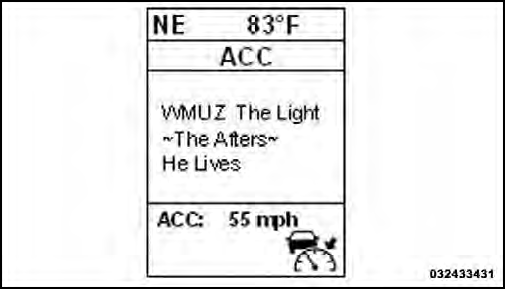
Example Only
The ACC screen will display once again if any ACC
activity occurs, which may include any of the following:
• Set Speed Change
• Distance Setting Change
• System Cancel
• Driver Override
• System Off
• ACC Proximity Warning
• ACC Unavailable Warning
The EVIC will return to the last display selected after five seconds of no ACC display activity.
See also:
Radial-Ply Tires
WARNING!
Combining radial ply tires with other types of tires
on your vehicle will cause your vehicle to handle
poorly. The instability could cause a collision. Always
use radial tires in sets ...
Points To Remember
NOTE: When the vehicle is stopped after a few miles/
kilometers of operation, you may observe vapor coming
from the front of the engine compartment. This is normally
a result of moisture from ra ...
Once A Month
• Check tire pressure and look for unusual wear or damage.
• Inspect the battery and clean and tighten the terminals as required.
• Check the fluid levels of coolant reservoir, brake master cy ...


