Using The Remote Control
1. Press the MODE button on the Remote Control.
2. While looking at the video screen, highlight DISC by either pressing Up/Down/Left/Right buttons or by repeatedly pressing the MODE button, then press ENTER on the Remote Control.
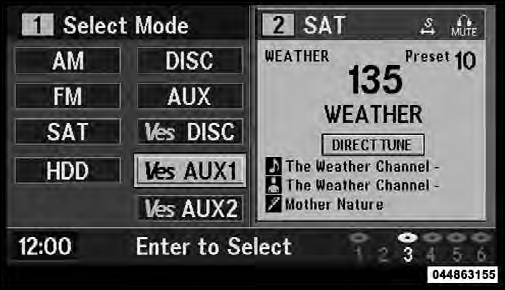
Select DISC Mode On The VES Screen
NOTE: The VES™ system will retain the last setting when turned off.
See also:
Automatic Unlock On Exit Feature — If Equipped
If Auto Unlock is enabled, this feature will unlock all the
doors when the driver’s door is opened if the vehicle is
stopped and in PARK or NEUTRAL. Refer to “Electronic
Vehicle Information ...
Recreational Towing — Four-Wheel Drive Models
The transfer case must be shifted into NEUTRAL (N) and
the transmission must be placed in PARK for recreational
towing. The NEUTRAL (N) selection button is adjacent to
the transfer case selector ...
Using Automatic Mode
Press and release the button in the center of the switch
and the Sky Slider™ will close automatically from any
position. ...


