Trip Conditions
Trip Odometer (ODO) / ECO (Fuel Saver Indicator) — If Equipped
This display shows the distance traveled since the last reset. Press and release the right button (on the instrument cluster) to switch from odometer to Trip A or Trip B or to ECO. Press and hold the right button while the odometer/trip odometer is displayed to reset.
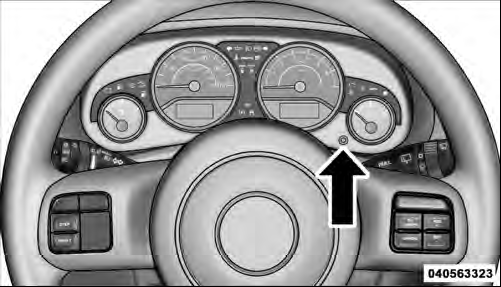
Trip Display Button
Trip A
Shows the total distance traveled for trip A since the last reset.
Trip B
Shows the total distance traveled for trip B since the last reset.
ECO (Fuel Saver Indicator) — If Equipped
The ECO indicator will illuminate when you are driving in a fuel efficient manner and can be used to modify driving habits in order to increase fuel economy.
See also:
Cooling System
WARNING!
• You or others can be badly burned by hot coolant
or steam from your radiator. If you see or hear
steam coming from under the hood, do not open
the hood until the radiator has had ...
Five-Speed Automatic Transmission
The shift lever position display (located in the instrument panel cluster) indicates
the transmission gear range. You must press the brake pedal to move the shift lever
out of the PARK position (r ...
How To Disengage The Automatic Locking Mode
Unbuckle the combination lap/shoulder belt and allow it
to retract completely to disengage the Automatic Locking
Mode and activate the vehicle sensitive (emergency)
locking mode.
WARNING!
• ...


