Overtaking Traffic
If you pass another vehicle slowly (with a relative speed less than 10 mph (16 km/h) and the vehicle remains in the blind spot for approximately 1.5 seconds, the warning light will be illuminated. If the difference in speed between the two vehicles is greater than 10 mph (16 km/h), the warning light will not illuminate.
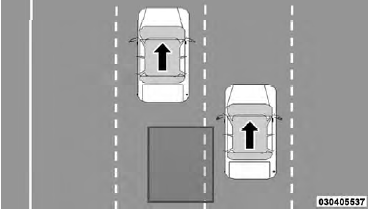
Overtaking/Approaching
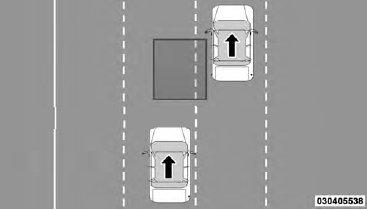
Overtaking/Passing
The BSM system is designed not to issue an alert on stationary objects such as guardrails, posts, walls, foliage, berms, etc. However, occasionally the system may alert on such objects. This is normal operation and your vehicle does not require service.
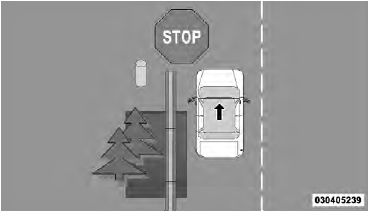
Stationary Objects
The BSM system will not alert you of objects that are traveling in the opposite direction of the vehicle in adjacent lanes.
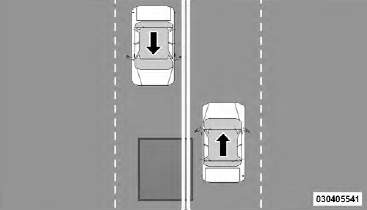
Opposing Traffic
WARNING!
The Blind Spot Monitoring system is only an aid to
help detect objects in the blind spot zones. The BSM
system is not designed to detect pedestrians, bicyclists,
or animals. Even if your vehicle is equipped
with the BSM system, always check your vehicles
mirrors, glance over your shoulder, and use your turn
signal before changing lanes. Failure to do so can
result in serious injury or death.
See also:
Towing Requirements – Trailer Lights And Wiring
Whenever you pull a trailer, regardless of the trailer size,
stop lights and turn signals on the trailer are required for
motoring safety.
The Trailer Tow Package includes a seven–pin connector ...
Parksense Warning Display
The ParkSense Warning screen will only be displayed if
Sound and Display is selected from the Customer- Programmable
Features section of the Electronic Vehicle
Information Center (EVIC). Refer t ...
Rear Center Lap/Shoulder Belt Retractor Lockout — Four-Door Models Only
This feature is designed to lock the retractor whenever the 60% rear seatback
is not fully latched. This prevents someone from wearing the rear center lap/shoulder
belt when the rear seatback is n ...


