Tilt/Telescoping Steering Column
This feature allows you to tilt the steering column upward or downward. It also allows you to lengthen or shorten the steering column. The tilt/telescoping lever is located below the steering wheel at the end of the steering column.
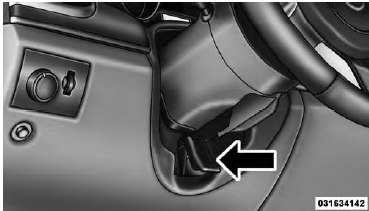
Tilt/Telescoping Lever
To unlock the steering column, push the lever downward (toward the floor). To tilt the steering column, move the steering wheel upward or downward as desired. To lengthen or shorten the steering column, pull the steering wheel outward or push it inward as desired. To lock the steering column in position, push the lever upward until fully engaged.
WARNING!
Do not adjust the steering column while driving.
Adjusting the steering column while driving or driving with the steering column unlocked, could cause the driver to lose control of the vehicle. Be sure the steering column is locked before driving your vehicle.
Failure to follow this warning may result in serious injury or death.
See also:
ESN/SID Access
With the ignition switch in the ON/RUN or ACC position and the radio on, press
the SETUP button and scroll using the TUNE/SCROLL control knob until Sirius ID is
selected. Press the TUNE/SCROLL con ...
Jack Location
The scissor-type jack and tire changing tools are located
in rear cargo area, below the load floor.
Jack Storage Location ...
Dialing Using the Mobile Phone Keypad
You can dial a phone number with your mobile phone keypad and still use the Uconnect™
Phone (while dialing via the mobile phone keypad, the user must exercise caution
and take precautionary safe ...


