Front Map/Reading Lights
Lights are mounted in the overhead console. Each light can be turned on by pressing the switch on either side of the console. These buttons are backlit for night time visibility.
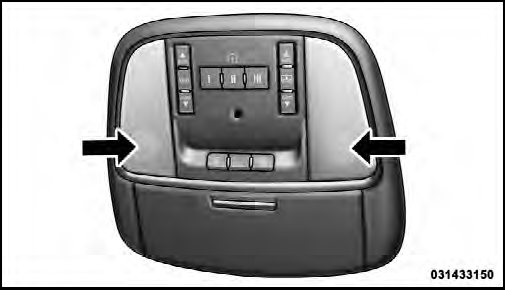
Front Map/Reading Lights
To turn the lights off, press the switch a second time. The lights also turn on when a door is opened. The lights will also turn on when the UNLOCK button on the RKE is pressed.
See also:
Trip Conditions
Trip Odometer (ODO) / ECO (Fuel Saver Indicator) — If Equipped
This display shows the distance traveled since the last reset. Press and release
the right button (on the instrument cluster) to swi ...
Trailer Towing Weights (Maximum Trailer Weight Ratings)
The following chart provides the maximum trailer weight ratings towable for your
given drivetrain.
...
LOAD Button — Loading Compact Disc(s)
Press the LOAD button and the pushbutton with the corresponding number (1-6)
where the CD is being loaded. The radio will display PLEASE WAIT and prompt when
to INSERT DISC. After the radio displa ...


