Compass Variance
Compass Variance is the difference between Magnetic North and Geographic North. To compensate for the differences the variance should be set for the zone where the vehicle is driven, per the zone map. Once properly set, the compass will automatically compensate for the differences, and provide the most accurate compass heading. For the most accurate compass performance, the compass must be set using the following steps.
NOTE: Keep magnetic materials away from the top of the instrument panel, such as iPod’s, Mobile Phones, Laptops and Radar Detectors. This is where the compass module is located, and it can cause interference with the compass sensor, and it may give false readings.
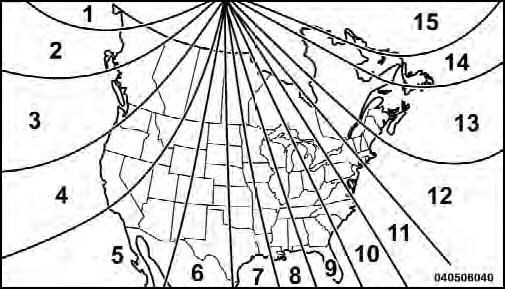
Compass Variance Map
1. Turn the ignition switch ON.
2. Press the UP or DOWN button until the Setup (Customer-Programmable Features) menu is reached, then press the SELECT button.
3. Press the DOWN button until the “Compass Variance” message is displayed in the EVIC, then press the SELECT button. The last variance zone number displays in the EVIC.
4. Press and release the SELECT button until the proper variance zone is selected, according to the map.
5. Press and release the BACK button to exit.
See also:
When To Use 4WD Low Range
When off-road driving, shift to 4WD LOW for additional
traction and control on slippery or difficult terrain,
ascending or descending steep hills, and to increase
low-speed pulling power. This r ...
Special Additives
The manufacturer strongly recommends against the addition
of any additives to the transmission. The only
exception to this policy is the use of special dyes to aid in
detecting fluid leaks. The ...
Going & Stopping
Driving the V-6 Grand Cherokee reminded me that the laws of physics can't be
changed. The SUV uses Chrysler's new Pentastar 3.6-liter V-6 rated at 290
horsepower and 260 pounds-feet of torque, but ...


