Using The Remote Control
1. Press the MODE button on the Remote Control.
2. While looking at the video screen, highlight DISC by either pressing Up/Down/Left/Right buttons or by repeatedly pressing the MODE button, then press ENTER on the Remote Control.
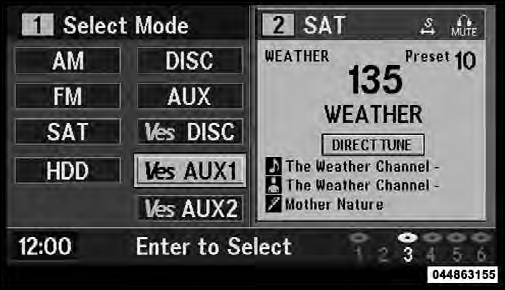
Select DISC Mode On The VES Screen
NOTE: The VES™ system will retain the last setting when turned off.
See also:
Installing Child Restraints Using The Vehicle Seat Belt
The seat belts in the passenger seating positions are equipped with an Automatic
Locking Retractor to secure a Child Restraint System (CRS). These types of seat
belts are designed to keep the lap ...
Cargo Light
The cargo light is mounted in the headliner above the
rear cargo area. This light will turn on when you open the
liftgate or any door, or if you press the UNLOCK button
on the RKE transmitter, o ...
Engine Oil Viscosity (SAE Grade)
SAE 5W-30 engine oil is recommended for all operating temperatures. This engine
oil improves low temperature starting and vehicle fuel economy.
The engine oil filler cap also shows the recommended ...


