Remote Control Storage
The video screen(s) come with a built in storage compartment for the remote control which is accessible when the screen is opened. To remove the remote, use your index finger to pull and rotate the remote towards you. Do not try to pull the remote straight down as it will be very difficult to remove. To return the remote back into its storage area, insert one long edge of the remote into the two retaining clips first, and then rotate the remote back up into the other two retaining clips until it snaps back into position.
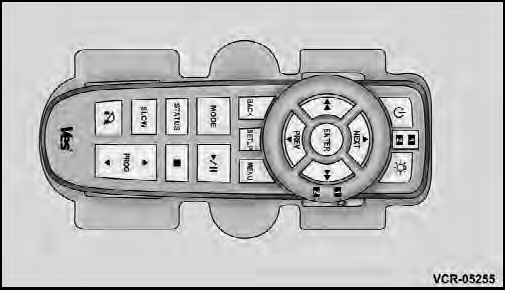
The Remote Control Storage
See also:
Media Center 730N/430/430N (RHR/RER/RBZ/RHB) CD/DVD/HDD/NAV — If Equipped
NOTE: The sales code is located on the lower right side of the unit’s faceplate.
Refer to your Uconnect™ Multimedia RHR, RER, RBZ or RHB user’s manual for detailed
operating instructions. ...
Event Data Recorder (EDR)
This vehicle is equipped with an event data recorder
(EDR). The main purpose of an EDR is to record, in
certain crash or near crash-like situations, such as an air
bag deployment or hitting a ro ...
Operation Instructions — CD Mode For CD And MP3 Audio Play
NOTE:
• The ignition switch must be in the ON or ACC position to operate the radio.
• This radio is capable of playing compact discs (CD), recordable compact discs
(CD-R), rewritable compact d ...


