How To Use This Manual
Consult the Table of Contents to determine which section contains the information you desire.
Since the specification of your vehicle depends on the items of equipment ordered, certain descriptions and illustrations may differ from your vehicle’s equipment.
The detailed index at the back of this Owner’s Manual contains a complete listing of all subjects.
Consult the following table for a description of the symbols that may be used on your vehicle or throughout this Owner’s Manual:
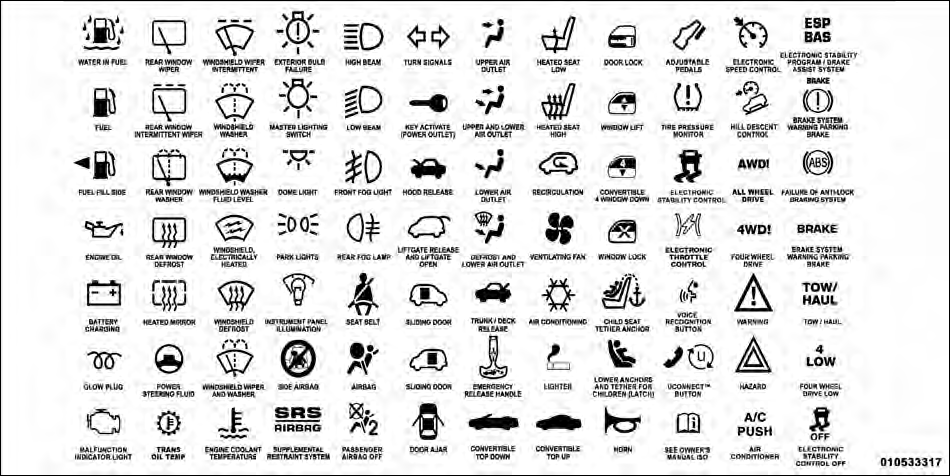
See also:
Seat Belt Pretensioners
The seat belts for both front seating positions are equipped with pretensioning
devices that are designed to remove slack from the seat belt in the event of an
accident. These devices may improve ...
Calibrate Compass
Refer to “Compass Display” for more information. ...
Traction Grades
The Traction grades, from highest to lowest, are AA, A, B,
and C. These grades represent the tire’s ability to stop on
wet pavement, as measured under controlled conditions
on specified govern ...


