Electronic Vehicle Information Center (EVIC) — If Equipped
The Electronic Vehicle Information Center (EVIC) features a driver-interactive display that is located in the instrument cluster.
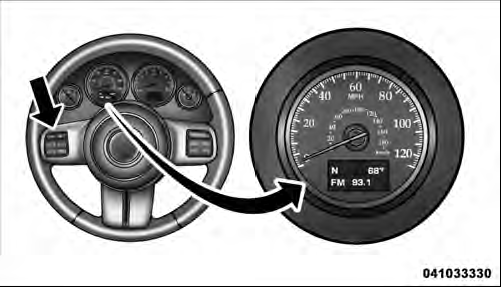
Electronic Vehicle Information Center (EVIC)
This system conveniently allows the driver to select a
variety of useful information by pressing the switches
mounted on the steering wheel. The EVIC consists of the
following:
• Compass Heading (N, S, E, W, NE, NW, SE, SW)
• Outside Temperature (°F or °C)
• Audio Information/ECO Display
• Fuel Economy
• Miles/kilometers To Empty
• Tire Pressure Status — if equipped
• Timer
• Display Units Selection
• System Warnings (Door Ajar, etc.)
• Personal Settings (Customer-Programmable Features)
The system allows the driver to select information by pressing the following buttons mounted on the steering wheel:

EVIC Steering Wheel Buttons
MENU Button

Press and release the MENU button to advance the display to each of the EVIC Main Menu features. Upon reaching the last item in the Main Menu the EVIC will advance to the first item in the Main Menu with the next MENU button press and release.
DOWN Button

Press and release the DOWN button when prompted by the EVIC to step through stored system warning message or Personal Settings features.
SELECT Button

Press and release the SELECT button when prompted by the EVIC to reset features with a reset capability or to change Personal Settings.
COMPASS Button

Press and release the COMPASS/ TEMPERATURE button to display one of eight compass readings and the outside temperature when the current screen is not the Compass/ Outside Temp screen.
See also:
Operation
Voice commands can be used to operate the Uconnect™
Phone and to navigate through the Uconnect™ Phone
menu structure. Voice commands are required after most
Uconnect™ Phone prompts. You wi ...
Reset
• press the button.
• After the “Ready” prompt, and the following beep, say
“Setup”, then “Reset”.
This will delete all phone pairing, phone book entries,
and other settings in ...


