Window Lockout Button
The Window Lockout button on the driver’s door allows you to disable the window controls on the rear doors. To disable the window controls on the rear doors, press the Window Lockout button. To enable the window controls, press the Window Lockout button again.
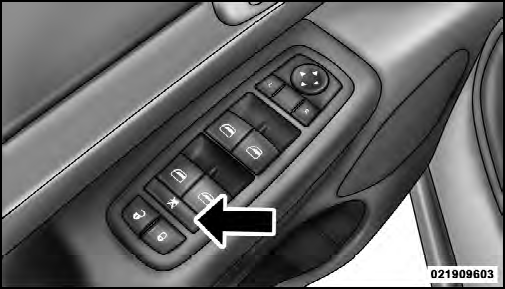
Window Lockout Button
See also:
Shifting
Shift Pattern
Fully press the clutch pedal before shifting gears. As you release the clutch
pedal, lightly press the accelerator pedal.
You should always use first gear when starting from a stan ...
To Unlatch The Liftgate Flipper Glass
Press the FLIPPER GLASS button twice to unlatch the
liftgate flipper glass.
WARNING!
To avoid injury stand back when opening. Glass will
automatically rise. ...
Wind Buffeting
Wind buffeting can be described as the perception of
pressure on the ears or a helicopter-type sound in the
ears. Your vehicle may exhibit wind buffeting with the
windows down, or the sunroof (i ...


