To Set A Desired ACC Speed
When the vehicle reaches the speed desired, push the SET - button and release. The EVIC will display the set speed.
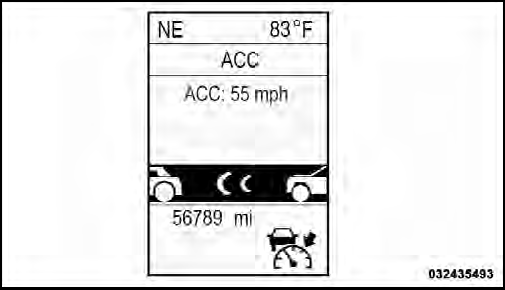
ACC Set
Remove your foot from the accelerator pedal. If you do not, the vehicle may continue to accelerate beyond the set speed. If this occurs:
• The message “DRIVER OVERRIDE” will display in the EVIC.
• The system will not be controlling the distance between your vehicle and the vehicle ahead. The vehicle speed will only be determined by the position of the accelerator pedal.
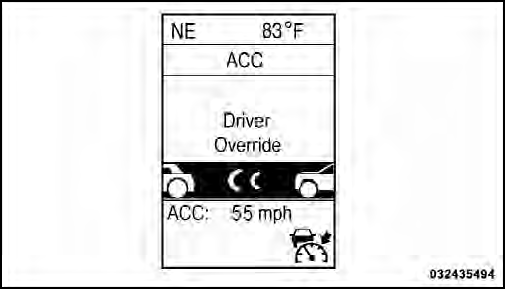
Driver Override
See also:
Changing FCW Status
The FCW feature can be set to far, set to near or turned off
in the Electronic Vehicle Information Center (EVIC) refer
to “Electronic Vehicle Information Center (EVIC)” in
“Understanding Y ...
Control Setting Suggestions For Various Weather Conditions
...
Blind to the Value
As equipped, our test Patriot Limited 4x4's price was $29,700, and people
found that hard to stomach. Dig deeper, and you find the base price for this
trim is $24,550, which is a bit lower than th ...


