Changing FCW Status
The FCW feature can be set to far, set to near or turned off in the Electronic Vehicle Information Center (EVIC) refer to “Electronic Vehicle Information Center (EVIC)” in “Understanding Your Instrument Panel” for further information.
The FCW Status Off, Near or Far will be displayed in the EVIC.
FCW settings can only be changed when the vehicle is in PARK.
The default status of FCW is the “Far” setting, this allows the system to warn you of a possible collision with the vehicle in front of you when you are farther away. This gives you the most reaction time.
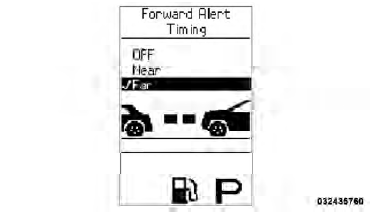
Example Only
Changing the FCW status to the “Near” setting, allows the system to warn you of a possible collision with the vehicle in front of you when you are much closer. This setting provides less reaction time than the “Far” setting, which allows for a more dynamic driving experience.
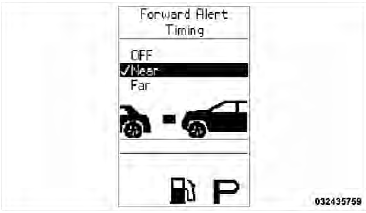
Example Only
Changing the FCW status to “Off” prevents the system from warning you of a possible collision with the vehicle in front of you.
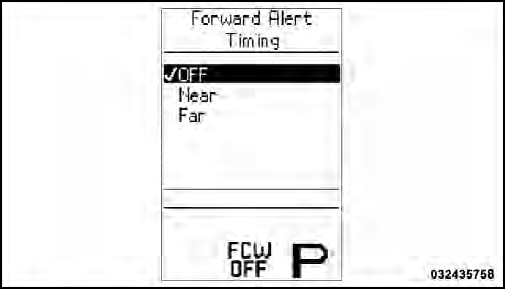
Example Only
NOTE: In the “Off” setting FCW OFF will be displayed in the EVIC.
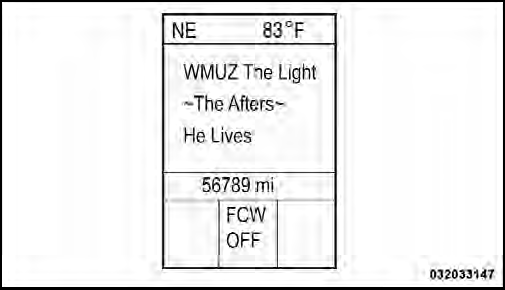
FCW Off Example
NOTE:
• The system will retain the last setting selected by the
driver after ignition shut down.
• FCW will not react to irrelevant objects such as overhead objects, ground reflections, objects not in the path of the car, stationary objects that are far away, oncoming traffic, or leading vehicles with the same or higher rate of speed.
• FCW will be disabled like ACC below with the unavailable screens.
See also:
Power Windows — If Equipped
The power window switches are located on the instrument panel below the radio.
Press the switch downward to open the window and upward to close the window.
Power Window Switches
The top left swi ...
Additional Cleaning Procedure
For additional cleaning assistance in removing stubborn
stains, apply MOPAR Convertible Cloth Top Cleaner or
equivalent to the complete stain, extending 2 in (50 mm)
beyond the stain. With a sof ...
Gross Axle Weight Rating (GAWR)
The GAWR is the maximum permissible load on the front and rear axles. The load
must be distributed in the cargo area so that the GAWR of each axle is not exceeded.
Each axle’s GAWR is determined ...


