Numeric Keypad Menu
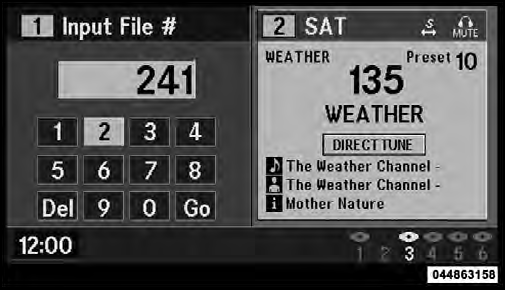
Numeric Keypad Menu
When the display for either Channel 1 or Channel 2
shows DIRECT TUNE, pressing the remote control’s
ENTER button activates a numeric keypad menu. This
screen makes it easy to enter a specific tuner frequency,
satellite channel, or track number. To enter the desired
digit:
1. Press the remote control’s navigation buttons (
 ,
,
 ,
,
 ,
,
 ) to navigate to the desired digit.
) to navigate to the desired digit.
2. When the digit is highlighted, press the remote control’s ENTER button to select the digit. Repeat these steps until all digits are entered.
3. To delete the last digit, navigate to the Del button and press the remote control’s ENTER button.
4. After all of the digits are entered, navigate to the Go button and press the remote control’s ENTER button.
See also:
Manual Override
The Sky Slider™ drive motors are mounted to the roof
above the cargo lamp. In the event that your vehicle
losses battery power, you can close the Sky Slider™ by
turning the drive gears in th ...
Selection Of Lubricant
It is important that the proper lubricant is used in the transmission to assure
optimum transmission performance.
Use only manufacturer’s recommended transmission fluid. Refer to “Fluids, Lubri ...
Heated Seats — If Equipped
On some models, the front driver and passenger seats may be equipped with heaters
in both the seat cushions and seatbacks.
There are two heated seat switches that allow the driver and passenger to ...


