Turn Signals
Move the multifunction lever up or down and the arrows on each side of the instrument cluster flash to show proper operation of the front and rear turn signal lights.
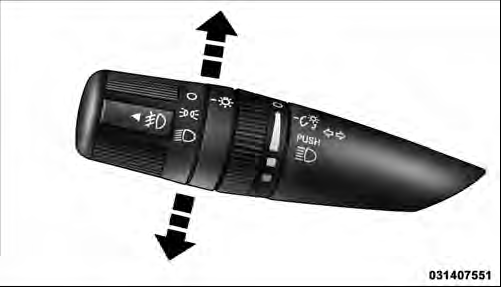
Turn Signal Operation
NOTE:
• If either light remains on and does not flash, or there is a very fast flash rate,
check for a defective outside light bulb. If an indicator fails to light when the
lever is moved, it would suggest that the indicator bulb is defective.
• A tone will chime if the turn signals are left on for more than 1 mile (2 km).
See also:
Rollover Warning
Utility vehicles have a significantly higher rollover rate
than other types of vehicles. This vehicle has a higher
ground clearance and a higher center of gravity than
many passenger cars. It is ...
Traction Grades
The Traction grades, from highest to lowest, are AA, A, B, and C. These grades
represent the tire’s ability to stop on wet pavement, as measured under controlled
conditions on specified governme ...
Windshield Wiper Blades
Clean the rubber edges of the wiper blades and the
windshield periodically with a sponge or soft cloth and a
mild nonabrasive cleaner to remove accumulations of salt
or road film.
Operation of ...


