Trip Conditions
Trip Odometer (ODO) / ECO (Fuel Saver Indicator) — If Equipped
This display shows the distance traveled since the last reset. Press and release the right button (on the instrument cluster) to switch from odometer to Trip A or Trip B or to ECO. Press and hold the right button while the odometer/trip odometer is displayed to reset.
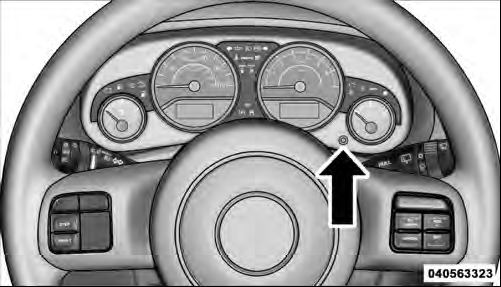
Trip Display Button
Trip A
Shows the total distance traveled for trip A since the last reset.
Trip B
Shows the total distance traveled for trip B since the last reset.
ECO (Fuel Saver Indicator) — If Equipped
The ECO indicator will illuminate when you are driving in a fuel efficient manner and can be used to modify driving habits in order to increase fuel economy.
See also:
Uconnect™ Multimedia (Satellite Radio) — If Equipped
Satellite radio uses direct satellite-to-receiver broadcasting technology to
provide clear digital sound, coast to coast. The subscription service provider is
Sirius Satellite Radio. This service ...
Park Assist System
The Rear Park Assist system will scan for objects behind
the vehicle when the transmission is in the REVERSE
position and the vehicle speed is less than 11 mph
(18 km/h). The system can be enabl ...
Trailer Hitch Classification
Your vehicle is capable of towing trailers up to 2,000 lbs
(907 kg) without added equipment or alterations to the
standard equipment. Your vehicle may be factory
equipped for safe towing of trai ...


