MUSIC TYPE Button
Pressing this button once will turn on the Music Type mode for five seconds. Pressing the MUSIC TYPE button or turning the TUNE/SCROLL control knob within five seconds will allow the program format type to be selected.
Many radio stations do not currently broadcast Music Type information.
Toggle the MUSIC TYPE button to select the following format types:
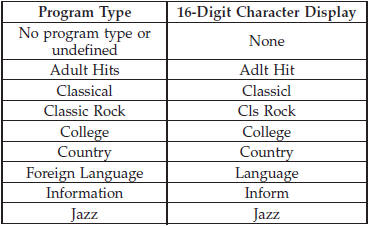
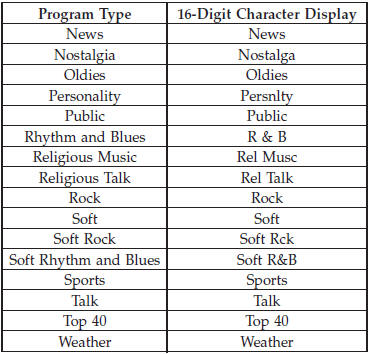
By pressing the SEEK button when the Music Type icon is displayed, the radio will be tuned to the next frequency station with the same selected Music Type name. The Music Type function only operates when in the FM mode.
If a preset button is activated while in the Music Type (Program Type) mode, the Music Type mode will be exited and the radio will tune to the preset station.
See also:
Windshield Washers
To use the washer, pull the lever toward you and hold while spray is desired.
If the lever is pulled while in the delay range, the wiper will start and continue
to operate for two or three wipe cy ...
Exterior
Over the past few years, Jeep has consistently designed vehicles in the vein
of its beloved Cherokee of the 1980s — the large Commander and small Patriot
both share that look. The Liberty once h ...
Compass And Trip Computer — If Equipped
The Compass/Trip Computer features a driverinteractive display (displays information
on outside temperature, compass direction, and trip information). It is located
on the lower left part of the c ...


