Supported MP3 File Formats
The radio will recognize only files with the *.MP3 extension as MP3 files. Non-MP3 files named with the *.MP3 extension may cause playback problems. The radio is designed to recognize the file as an invalid MP3 and will not play the file.
When using the MP3 encoder to compress audio data to an MP3 file, the bit rate and sampling frequencies in the following table are supported. In addition, variable bit rates (VBR) are also supported. The majority of MP3 files use a 44.1 kHz sampling rate and a 192, 160, 128, 96 or VBR bit rates.
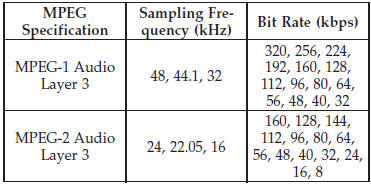
ID3 Tag information for artist, song title, and album title are supported for version 1 ID3 tags. ID3 version 2 is not supported by the radios.
Playlist files are not supported. MP3 Pro files are not supported.
See also:
Front Heated Seats
There are two heated seat switches that allow the driver
and passenger to operate the seats independently. The
controls for each heater are located near the bottom
center of the instrument panel ...
SAFETY
The 2011 Grand Cherokee has been named a Top Safety Pick by the Insurance
Institute for Highway Safety. To earn this safety nod, a car must receive the
top score of Good in front-, side-impact, re ...
Full Size Spare – If Equipped
The full size spare is for temporary emergency use only.
This tire may look like the original equipped tire on the
front or rear axle of your vehicle, but it is not. This spare
tire may have limi ...


