How To Use This Manual
Consult the Table of Contents to determine which section contains the information you desire.
Since the specification of your vehicle depends on the items of equipment ordered, certain descriptions and illustrations may differ from your vehicle’s equipment.
The detailed index at the back of this Owner’s Manual contains a complete listing of all subjects.
Consult the following table for a description of the symbols that may be used on your vehicle or throughout this Owner’s Manual:
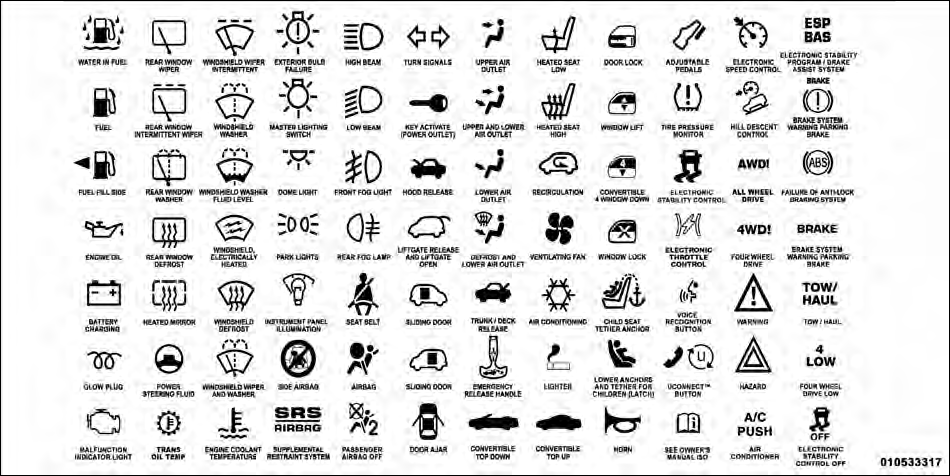
See also:
Operating Instructions - Uconnect™ Phone (If Equipped)
Refer to “Uconnect™ Phone” in “Understanding The
Features Of Your Vehicle”. ...
Connect Or Disconnect Link Between The Uconnect™ Phone And Mobile Phone
Your mobile phone can be paired with many different
electronic devices, but can only be actively “connected”
with one electronic device at a time.
If you would like to connect or disconnect t ...
HSA Activation Criteria
The following criteria must be met in order for HSA to activate:
• Vehicle must be stopped
• Vehicle must be on an 8% or greater incline (3% for manual transmission equipped
vehicles)
• Gea ...


