Cargo Tie-Down Hooks And Loops
The tie-downs located on cargo area floor should be used to secure loads safely when the vehicle is moving.
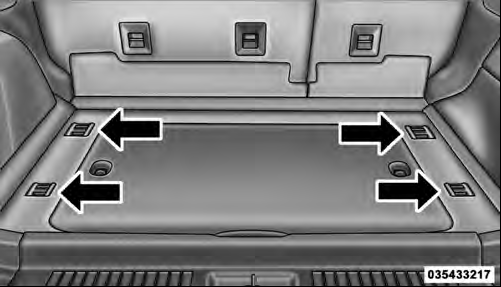
Cargo Tie-Down Hooks
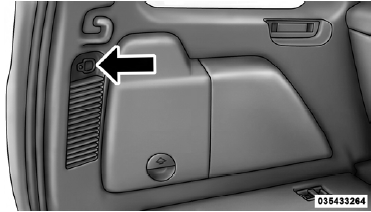
Cargo Tie-Down Loops
Cargo tie-down loops are located on the trim panels.
WARNING!
ÔÇó Cargo tie-downs are not safe anchors for a child
seat tether strap. In a sudden stop or accident, a
tie-down could pull loose and allow the child seat
to come loose. A child could be badly injured. Use
only the anchors provided for child seat tethers.
ÔÇó To help protect against personal injury, passengers should not be seated in the rear cargo area. The rear cargo space is intended for load carrying purposes only, not for passengers, who should sit in seats and use seat belts.
The weight and position of cargo and passengers can change the vehicle center of gravity and vehicle handling. To avoid loss of control resulting in personal injury, follow these guidelines for loading your vehicle:
ÔÇó Do not carry loads that exceed the load limits described on the label attached to the left door or left door center pillar.
ÔÇó Always place cargo evenly on the cargo floor. Put heavier objects as low and as far forward as possible.
ÔÇó Place as much cargo as possible in front of the rear axle. Too much weight or improperly placed weight over or behind the rear axle can cause the vehicle to sway.
Do not pile luggage or cargo higher than the top of the seatback. This could impair visibility or become a dangerous projectile in a sudden stop or accident.
See also:
Supported Medium Formats (File Systems)
The medium formats supported by the radio are ISO 9660 Level 1 and Level 2 and
includes the Joliet extension.
When reading discs recorded using formats other than ISO 9660 Level 1 and Level
2, th ...
Satellite Radio
To switch to satellite radio mode, say ÔÇťSatÔÇŁ or ÔÇťSatellite
RadioÔÇŁ. In this mode, you may say the following commands:
ÔÇó ÔÇťChannel NumberÔÇŁ (to change the channel by its
spoken number) ...
Stain Repel Fabric Cleaning Procedure ÔÇô If Equipped
Stain Repel seats may be cleaned in the following manner:
ÔÇó Remove as much of the stain as possible by blotting
with a clean, dry towel.
ÔÇó Blot any remaining stain with a clean, damp towel.
Ô ...


