To Set A Desired ACC Speed
When the vehicle reaches the speed desired, push the SET - button and release. The EVIC will display the set speed.
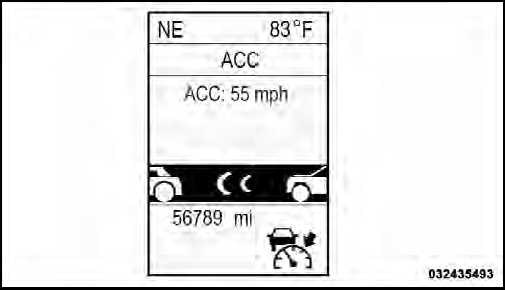
ACC Set
Remove your foot from the accelerator pedal. If you do not, the vehicle may continue to accelerate beyond the set speed. If this occurs:
• The message “DRIVER OVERRIDE” will display in the EVIC.
• The system will not be controlling the distance between your vehicle and the vehicle ahead. The vehicle speed will only be determined by the position of the accelerator pedal.
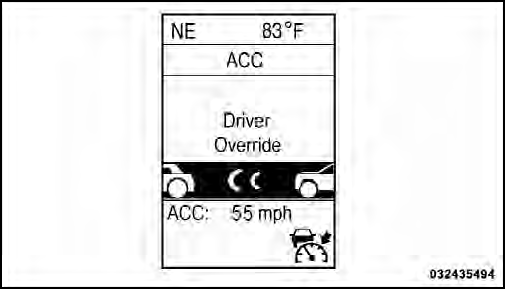
Driver Override
See also:
Operating Instructions — Radio Mode
NOTE: The ignition switch must be in the ON/RUN or
ACC position to operate the radio.
Power Switch/Volume Control (Rotary)
Push the ON/VOLUME control knob to turn on the
radio. Push the ON/VOLUM ...
Rear Head Restraints
The two outboard seat are equipped with adjustable head
restraints. To raise the head restraint, pull upward on the
head restraint. To lower the head restraint, press the
adjustment button, loca ...
Radio AM
To switch to the AM band, say “AM” or “Radio AM”. In
this mode, you may say the following commands:
• “Frequency #” (to change the frequency)
• “Next Station” (to select the ...


