Connecting The iPod Or External USB Device
Use the connection cable to connect an iPod or external USB device to the vehicle’s USB/AUX connector port which is located in the center console or glove compartment.
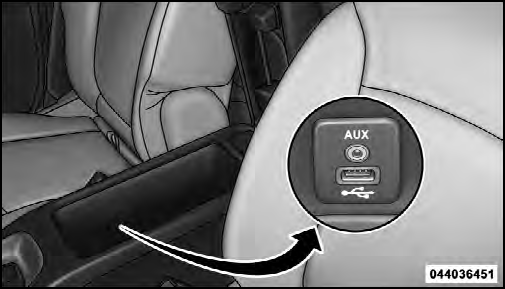
Center Console USB/AUX Connector Port
Once the audio device is connected and synchronized to the vehicle’s iPod /USB/MP3 control system (iPod or external USB device may take a few minutes to connect), the audio device starts charging and is ready for use by pressing radio switches, as described below.
NOTE: If the audio device battery is completely discharged, it may not communicate with the iPod /USB/ MP3 control system until a minimum charge is attained.
Leaving the audio device connected to the iPod /USB/ MP3 control system may charge it to the required level.
See also:
Climate Controls
The air conditioning and heating system is designed to
make you comfortable in all types of weather. ...
Fuel System Cautions
CAUTION!
Follow these guidelines to maintain your vehicle’s performance:
• The use of leaded gasoline is prohibited by Federal law. Using leaded gasoline
can impair engine performance, and dam ...
Driver’s Power Seat — If Equipped
The power seat switch is located on the outboard side of
the seat near the floor. Use this switch to move the seat up
or down, forward or rearward or to tilt the seat.
Power Seat Switch
Adjust ...


