Using The Remote Control
1. Press the MODE button on the Remote Control.
2. While looking at the video screen, highlight VES AUX 1, by either pressing Up/Down/Left/Right buttons or by repeatedly pressing the MODE button, then press ENTER on the Remote Control.
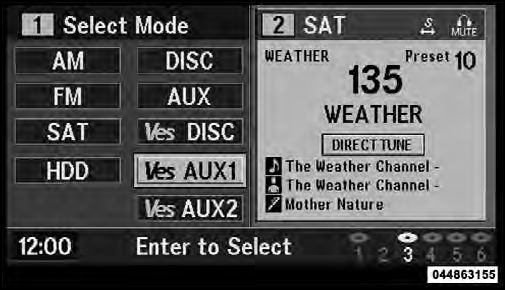
Select VES AUX1 Mode On The VES Screen
See also:
Occupant Classification System (OCS)
The OCS is part of a Federally regulated safety system
required for this vehicle. It is designed to turn off the
passenger Advanced Front Air Bag for an empty seat and
for occupants classified i ...
Windshield Wiper Blades
Clean the rubber edges of the wiper blades and the
windshield periodically with a sponge or soft cloth and a
mild nonabrasive cleaner to remove accumulations of salt
or road film.
Operation of ...
Electronic Range Select (ERS) Operation
The Electronic Range Select (ERS) shift control allows the driver to limit the
highest available gear when the shift lever is in the DRIVE position. For example,
if you shift the transmission into ...


