Freedom Top™ Storage Bag
Vehicles equipped with a Freedom Top™ Modular Hard Top, come with a Freedom Top™ storage bag that allows you to store your Freedom Top™ panels. The storage bag contains two compartments and fits behind the rear seat.
Lay the Freedom bag down so the loops and hooks are facing downward. Unzip the bag and fold back the outer flap. Release the Velcro on the black panel divider and fold it back.
NOTE: Ensure the front Freedom Top™ panel latch is closed prior to inserting the panel into the Freedom bag.
Insert the right side Freedom panel into the bag with the latches facing downward.
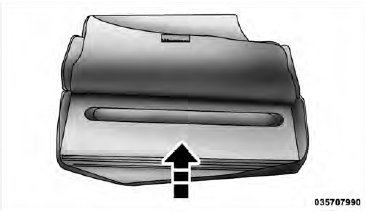
Unfold the black panel divider (ensure the divider is laying flat). Secure the Velcro, located at the center of the divider.
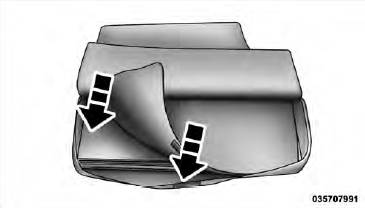
Insert the left-side Freedom panel into the bag with the latches facing upward.
NOTE: Ensure the front Freedom panel latch is closed prior to inserting the panel into the bag.

Unfold the outer flap and zip the Freedom bag closed.
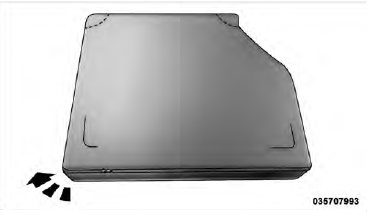
Install the seat attachment strap (at the top of the bag) through the loops.

Lift the Freedom bag into the vehicle with the hooks and straps facing the back of the rear seat. Attach the clips at the bottom of the bag to the child restraint anchorages, located at the base of the rear seat.

Wrap the upper strap around the rear head restraints and loop the strap through the buckle. Pull on the strap to tighten the Freedom bag securely against the rear seat.
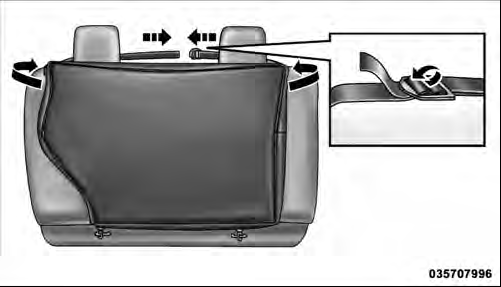
See also:
Connecting The iPod Or External USB Device
Use the connection cable to connect an iPod or external
USB device to the vehicle’s USB/AUX connector port
which is located in the center console or glove compartment.
Center Console USB/AUX ...
Tire Inflation Pressures
The proper cold tire inflation pressure is listed on the
driver’s side “B” Pillar or rear edge of the driver’s side
door.
The pressure should be checked and adjusted, as well as
inspect ...
Vehicle Identification Number
The Vehicle Identification Number (VIN) is found on a
plate located on the left front corner of the instrument
panel pad, visible from outside of the vehicle through the
windshield. This number ...


