Trip Conditions
Trip Odometer (ODO) / ECO (Fuel Saver Indicator) — If Equipped
This display shows the distance traveled since the last reset. Press and release the right button (on the instrument cluster) to switch from odometer to Trip A or Trip B or to ECO. Press and hold the right button while the odometer/trip odometer is displayed to reset.
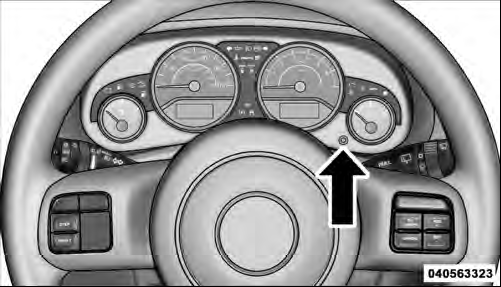
Trip Display Button
Trip A
Shows the total distance traveled for trip A since the last reset.
Trip B
Shows the total distance traveled for trip B since the last reset.
ECO (Fuel Saver Indicator) — If Equipped
The ECO indicator will illuminate when you are driving in a fuel efficient manner and can be used to modify driving habits in order to increase fuel economy.
See also:
To Enter Remote Start Mode
Press and release the REMOTE START button
on the RKE transmitter twice within five seconds.
The parking lights will flash and the horn
will chirp twice (if programmed). Then, the
engine will ...
Door Storage
Large storage areas are built into the door panels for easy
access.
Door Panel Storage ...
To Set A Desired Speed
Turn the Electronic Speed Control ON. When the vehicle has reached the desired
speed, press the SET (-) button and release. Release the accelerator and the vehicle
will operate at the selected spe ...


