Compass Variance
Compass Variance is the difference between Magnetic North and Geographic North. To compensate for the differences, the variance should be set for the zone where the vehicle is driven, per the zone map. Once properly set, the compass will automatically compensate for the differences and provide the most accurate compass heading.
NOTE: Magnetic materials should be kept away from the top of the instrument panel; this is where the compass sensor is located.
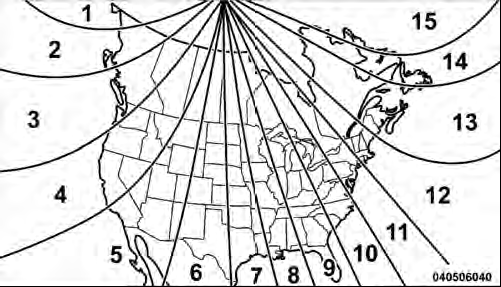
Compass Variance Map
To Change The Compass Variance:
1. Turn the ignition switch RUN (it is not necessary to start the engine).
2. Press the MENU button until Personal Settings (Customer-Programmable Features) displays in the EVIC.
3. Press the DOWN button until “Compass Variance” message and the last variance zone number displays in the EVIC.
4. Press and release the SELECT button until the proper variance zone is selected according to the map.
5. Press and release the COMPASS button to exit.
See also:
Supported Media (Disc Types)
The MP3 file recording media supported by the radio are
CDDA, CD-R, CD-RW, MP3, and CDDA+MP3. ...
Tire Chains
Tire chains may be installed on all models except the Sahara and Rubicon. Install
chains on rear tires only.
Follow these recommendations to guard against damage and excessive tire and chain
wear ...
Electronic Roll Mitigation (ERM)
This system anticipates the potential for wheel lift by monitoring the driver’s
steering wheel input and the speed of the vehicle. When ERM determines that the
rate of change of the steering whe ...


