MUSIC TYPE Button
Pressing this button once will turn on the Music Type mode for five seconds. Pressing the MUSIC TYPE button or turning the TUNE/SCROLL control knob within five seconds will allow the program format type to be selected.
Many radio stations do not currently broadcast Music Type information.
Toggle the MUSIC TYPE button to select the following format types:
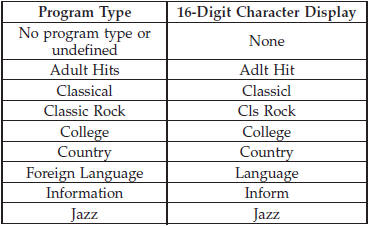
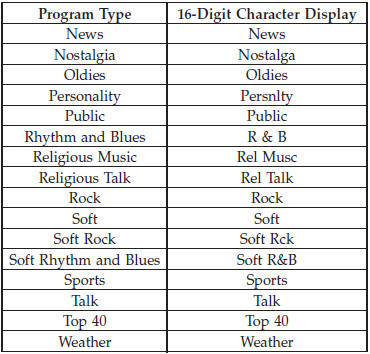
By pressing the SEEK button when the Music Type icon is displayed, the radio will be tuned to the next frequency station with the same selected Music Type name. The Music Type function only operates when in the FM mode.
If a preset button is activated while in the Music Type (Program Type) mode, the Music Type mode will be exited and the radio will tune to the preset station.
See also:
Certification Label
As required by National Highway Traffic Safety Administration regulations, your
vehicle has a certification label affixed to the driver’s side door or B-Pillar.
This label contains the month and ...
DISC/AUX Button
Pressing the DISC/AUX button will allow you to switch from AM/FM modes to DISC/AUX
mode. ...
Safety and Security
The 2008 Jeep Liberty has a full range of active and passive safety systems.
Among the vehicle's standard equipment are Electronic Stability Program,
Electronic Roll Mitigation, All-speed Traction ...


