Removing The Soft Top
1. Locate and remove the two boxes that contain the following items:
• Right and left door frames
• Door frame attachment knobs (four for two-door models, six for four-door models)
• Right and left quarter windows
• Rear window
• Two rear window roll up straps
• Two Sunrider secure straps (if equipped)
• Two rear swing gate brackets
2. Remove the hard top. Refer to “Freedom Top Three- Piece Modular Hard Top — Front/Rear Panel Removal” in this section.
3. Remove the soft top bow assembly pivot bracket screws (two per side) using a #T30 Torx head driver.
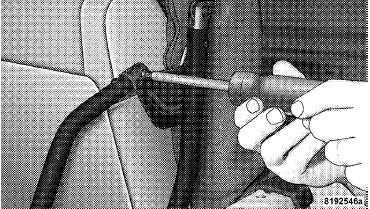
4. Disconnect the knuckles from the left and right metal pivot brackets. Remove the soft top from the vehicle and store in a clean, dry location.
NOTE: To aid in disconnecting the knuckles, you may carefully tap on the knuckles using a rubber mallet.
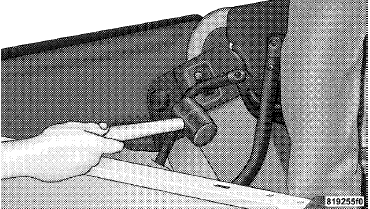
5. Unzip the zipper on the sport bar cover to expose the pivot brackets. Remove the brackets using a #T30 Torx head driver. Recover and re-zip the sports bar cover.
Store the pivot brackets and screws in a safe place.
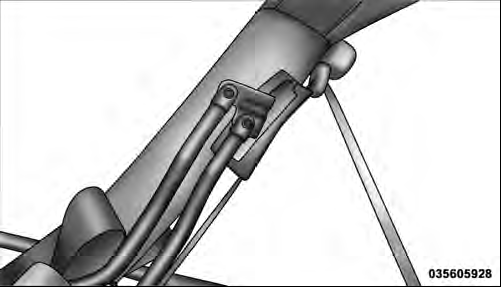
6. Reinstall the hard top. Refer to “Freedom Top Three- Piece Modular Hard Top — Front/Rear Panel Installation” in this section.
See also:
Bulb Replacement
NOTE: Lens fogging can occur under certain atmospheric conditions. This will
usually clear as atmospheric conditions change to allow the condensation to change
back into a vapor. Turning the lamps ...
Fluid Level Check
Check the fluid level by removing the fill plug. The fluid level should be between
the bottom of the fill hole and a point not more than 3/16 in (4.76 mm) below the
bottom of the hole.
Add fluid, ...
Jump-Starting Procedures
If your vehicle has a discharged battery it can be jumpstarted
using a set of jumper cables and a battery in
another vehicle or by using a portable battery booster
pack. Jump-starting can be dan ...


