Towing A Disabled Vehicle
This section describes procedures for towing a disabled vehicle using a commercial wrecker service. If the transmission and drivetrain are operable, disabled vehicles may also be towed as described under “Recreational Towing” in the “Starting And Operating” section.
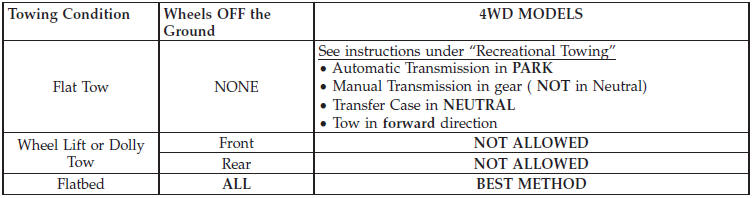
Proper towing or lifting equipment is required to prevent damage to your vehicle. Use only tow bars and other equipment designed for this purpose, following equipment manufacturer’s instructions. Use of safety chains is mandatory. Attach a tow bar or other towing device to main structural members of the vehicle, not to bumpers or associated brackets. State and local laws applying to vehicles under tow must be observed.
If you must use the accessories (wipers, defrosters, etc.) while being towed, the ignition must be in the ON/RUN position, not the ACC position.
If the vehicle’s battery is discharged, refer to “Shift Lever Override” in “What To Do In Emergencies” for instructions on shifting the automatic transmission out of the PARK position for towing.
CAUTION!
• Do not attempt to use sling type equipment when towing. When securing the vehicle
to a flatbed truck, do not attach to front or rear suspension components. Damage
to your vehicle may result from improper towing.
• If the vehicle being towed requires steering. the ignition switch must be in the ON/RUN or ACC position, not the LOCK/OFF position.
See also:
Entering From The Side
Vehicles that move into your adjacent lanes from either
side of the vehicle.
Side Monitoring ...
Auto Up Feature With Anti-Pinch Protection — Driver And Front Passenger Door
Only
Lift the window switch fully upward to the second
detent, release, and the window will go up automatically.
To stop the window from going all the way up during the
Auto Up operation, push down on ...
Replacement Bulbs
Interior Lights ...


